When creating a Wrapped Canvas, there is an option to split the artwork into two or more panels to create a striking, multi-canvas wall mounted display. These are typically called diptychs (two panels) and triptychs (three panels). Since these contain multiple panels with gaps in between, you can enable Mullion Compensation for the image.
What is Mullion Compensation?
The Mullion Compensation setting determines how each panel is printed to make the final image. There are two methods for printing split panel images:
- Mullion Compensation DISABLED - Print the full image so that if you were to put all the panels together, you would see the complete picture (this is the default). This ensures every part of the image is visible, but may cause lines or curves that span panels to look slightly askew.

- Mullion Compensation ENABLED - Do not print the parts of the image that are in the gaps between the panels. This is best used when the image contains lines or curves that span across each panel. By removing the parts of the image that are occupied by the space between the panels, the picture retains the proper proportions and flow between each panel.
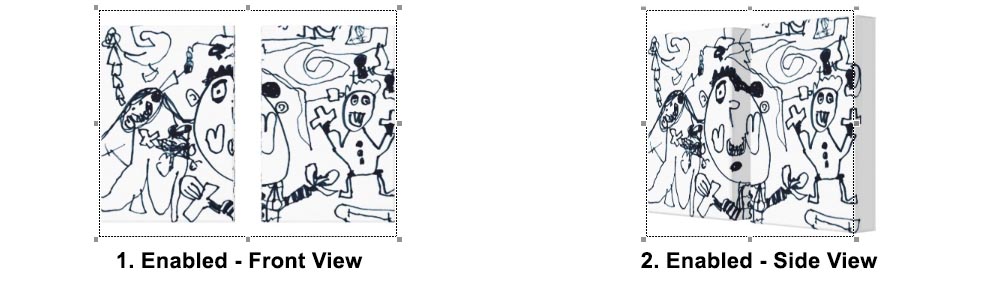
The Mullion Compensation setting is accessed by the checkbox labeled Mullion Compensation under the Number of panels selector.
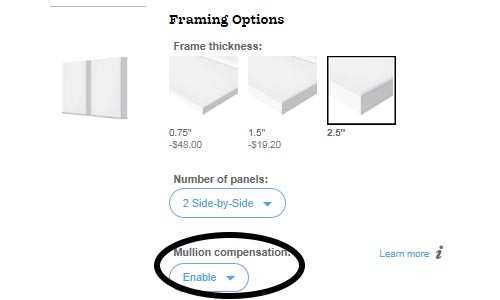
If you are unsure whether or not to enable Mullion Compensation, give it a try! If you don't like what you see, you can simply turn it back off.